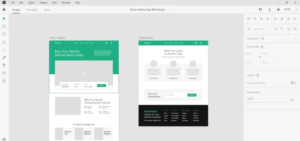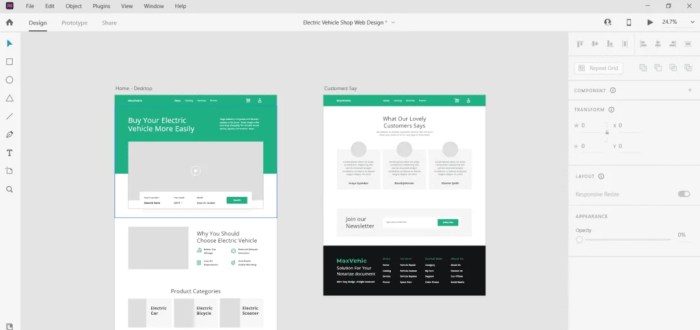
In the ever-evolving landscape of web design, Figma vs Adobe XD for web design stands out as a pivotal debate for designers seeking the optimal tool for their projects. Both platforms boast unique features and functionalities tailored to enhance the design process, but choosing the right one can significantly impact your productivity and creativity. This discussion dives into their key attributes, usability, and collaboration capabilities, setting the stage for an informed decision.
As we explore the intricacies of Figma and Adobe XD, we’ll delve into their performance differences, prototyping features that streamline workflows, and how each integrates with essential marketing and development tools. Understanding these aspects will ultimately guide you in selecting the best software for your web design needs.
Figma vs Adobe XD Overview
In the dynamic landscape of web design, Figma and Adobe XD stand out as leading tools employed by designers worldwide. Each platform offers unique features, user interfaces, and collaboration capabilities tailored for various design needs. Understanding the strengths and weaknesses of both can help you choose the right tool for your specific project.Figma is a cloud-based design tool that excels in real-time collaboration, making it a favorite among teams.
Adobe XD, part of the Adobe Creative Cloud suite, provides a robust design environment with powerful prototyping capabilities. These differences highlight distinct workflows and user experiences in the design process.
Key Features Comparison
Both Figma and Adobe XD come with a suite of powerful features that cater to web design. The following points illustrate their respective capabilities:
- Design and Prototyping: Figma allows for vector graphics editing and provides an intuitive interface for creating high-fidelity prototypes. Adobe XD also offers vector editing but incorporates advanced prototyping features such as voice triggers and auto-animate transitions.
- Plugins and Integrations: Figma supports a wide range of plugins that enhance workflow and add functionality. Adobe XD also has integrations with other Adobe products, which can streamline the design process for those already embedded in the Adobe ecosystem.
- Responsive Design Tools: Figma’s constraints and layout grids aid in creating responsive layouts efficiently. Adobe XD features responsive resize tools that adjust design elements based on screen size automatically.
User Interface and Ease of Use
The user interface of both Figma and Adobe XD has been designed with usability in mind, yet they exhibit notable differences:
- Learning Curve: Figma’s interface is often praised for its simplicity and accessibility, making it easier for newcomers to get started. Adobe XD, while intuitive, may require some familiarization, especially for users who are new to Adobe’s design language.
- Workspace Customization: Figma allows users to customize their workspace extensively, enabling a personalized design environment. Adobe XD offers some customization but is more rigid in structure.
- Tool Availability: Figma places tools directly in the toolbar, providing immediate access to features. In contrast, Adobe XD organizes tools within a panel system, which can sometimes complicate access for quick edits.
Collaboration Capabilities
Collaboration is a critical aspect of modern web design, and both tools offer features to facilitate teamwork:
- Real-time Collaboration: Figma shines in this area by allowing multiple users to work on the same design simultaneously, seeing changes in real-time. This feature makes it ideal for teams operating in different locations.
- Commenting and Feedback: Figma includes a built-in commenting feature that enables stakeholders to leave feedback directly on the design. Adobe XD has a similar feature, but it typically requires sharing a link, which can create extra steps.
- Version Control: Figma automatically saves design versions, allowing users to revert to previous states easily. Adobe XD also offers version history but may not be as seamless as Figma’s approach.
Performance and Functionality

When it comes to web design, the choice between Figma and Adobe XD often hinges on their performance and functionality. Both tools are powerful, but they cater to different workflows and project sizes. Understanding their performance metrics and features can significantly influence the efficiency of your design process.
Performance Differences
Figma and Adobe XD exhibit distinct performance characteristics that can impact your web design projects. Figma operates entirely in the cloud, allowing for real-time collaboration among team members. This accessibility means that it can handle multiple users working on the same document without lagging, making it ideal for teams that need to communicate seamlessly. On the other hand, Adobe XD, being a desktop application, can sometimes experience slowdowns with larger files, particularly when multiple artboards or complex assets are involved.
The cloud-based nature of Figma allows for smoother performance during collaborative sessions.
Prototyping Features
Both Figma and Adobe XD offer robust prototyping capabilities designed to enhance the design workflow. Figma allows designers to create interactive prototypes directly within the app, providing tools for transitions, overlays, and interactive components. Its prototyping features are intuitive, enabling designers to link frames with ease, visualize user flows, and test interactions without leaving the design environment.Adobe XD also delivers strong prototyping functionalities.
It features an Auto-Animate option that allows for smooth transitions between artboards, making presentations more dynamic. Additionally, the voice prototyping feature in Adobe XD enables designers to create voice-enabled interactions, which is particularly useful for projects that incorporate voice UI elements.
Advantages and Limitations in Large Projects
When dealing with large projects, both Figma and Adobe XD have their unique advantages and limitations that can affect the overall workflow. For Figma, the main advantage lies in its cloud-based nature, which allows for easy scalability. Teams can work on large projects without worrying about file size limitations, as everything is stored online. This also means that updating designs is a breeze, as changes are reflected in real-time for everyone involved.
However, reliance on internet connectivity can be a drawback, particularly in environments with unstable connections.Adobe XD shines in its performance for offline work, allowing designers to focus on large projects without interruptions from internet issues. Its integration with Adobe’s Creative Cloud also facilitates the use of assets across other Adobe applications, which can be a significant efficiency booster. However, as projects grow in complexity, users may experience slower performance and longer loading times, which can hinder productivity.
The choice between Figma and Adobe XD often comes down to team size, project complexity, and the need for real-time collaboration.
Integration with Marketing and Development Tools
In the dynamic landscape of web design, the ability to seamlessly integrate design tools with marketing and development platforms is crucial. Both Figma and Adobe XD offer unique advantages in this area, helping designers effectively share their work and collaborate closely with stakeholders. This section will explore how each tool connects with social media platforms, web hosting services, and tools for optimized web design.
Integration with Social Media Platforms
Figma and Adobe XD enable designers to share their creations directly on various social media platforms, streamlining the feedback process and enhancing collaboration. Figma simplifies sharing designs through public links that can be easily posted on platforms like Twitter, Facebook, and LinkedIn. The collaborative nature of Figma allows team members to comment and provide feedback in real-time, making it ideal for social media sharing.Adobe XD also offers robust integration with social media.
Designers can generate sharable links to prototypes that can be showcased on platforms like Instagram or LinkedIn. Furthermore, Adobe XD allows users to create design specs that can be shared with developers and stakeholders, ensuring that everyone is on the same page regarding the design intent and functionalities.
Compatibility with Web Hosting Services
When it comes to deploying designs, Figma and Adobe XD provide various options for compatibility with web hosting services. Figma’s cloud-based nature allows users to easily export assets and design specifications for seamless integration into web applications. Designers can export files in multiple formats, making it convenient for developers to deploy designs across various hosting environments.Adobe XD offers similar functionalities, with options to export assets and generate design specifications ready for implementation.
The integration with platforms like WordPress, Squarespace, and Webflow makes it easier for designers to ensure their designs are accurately represented on the web. Both tools enable the export of responsive design components that fit into different web hosting ecosystems without losing visual fidelity.
Tools for Website Optimization
To maximize the effectiveness of web designs, integrating tools alongside Figma and Adobe XD can significantly enhance a website’s performance. Here’s a selection of tools that work effectively with both design platforms:
- Google Analytics: Provides valuable insights into user behavior and traffic sources, allowing designers to refine their designs based on real user data.
- SEMrush: Offers comprehensive strategies and analysis which can influence design choices to enhance discoverability.
- Ahrefs: A powerful tool for backlink analysis and research, helping designers understand the competitive landscape and optimize their designs accordingly.
- Yoast : For WordPress users, Yoast helps ensure that on-page is considered in the design process, promoting better visibility on search engines.
- Google Search Console: Assists in monitoring website performance in Google searches, providing insights that can direct future design iterations.
Integrating these tools with Figma or Adobe XD not only enhances the design process but also ensures that the resulting websites perform well in search engine rankings.
Ending Remarks
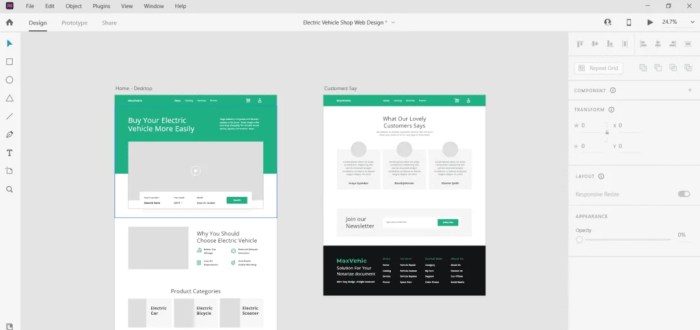
In summary, the choice between Figma and Adobe XD for web design ultimately hinges on your specific requirements, workflow, and team dynamics. Each tool offers compelling advantages that cater to different styles of design collaboration and project management. By weighing the features discussed, you can confidently select the software that aligns best with your creative ambitions and project demands.
FAQ Compilation
What are the main differences in user interfaces?
Figma offers a more intuitive and collaborative interface, while Adobe XD is known for its streamlined design tools that appeal to Adobe users.
Can I use Figma and Adobe XD offline?
Figma is primarily cloud-based but has a desktop app that allows for some offline work, whereas Adobe XD provides robust offline capabilities.
Which tool is better for team collaboration?
Figma excels in real-time collaboration, allowing multiple users to work simultaneously, while Adobe XD focuses more on individual workflows with sharing features.
Are there any free versions available?
Figma offers a free tier with limitations, while Adobe XD has a free starter plan that includes essential features for individual users.
How do these tools integrate with other software?
Both tools integrate with various design and development platforms, but Figma’s plugins offer more extensive compatibility with third-party applications.