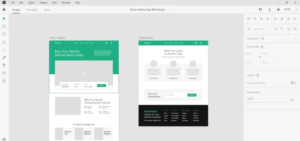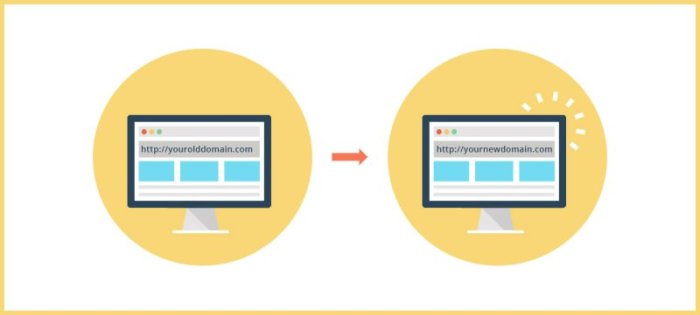
How to migrate a website to new hosting is not just a task; it’s an adventure filled with challenges and rewards. Whether you’re upgrading to a more powerful server or switching to a better service provider, understanding the migration process can make all the difference.
With the right preparations and a solid plan, you can ensure a smooth transition that minimizes downtime and preserves your site’s performance. This guide will walk you through the essential steps, technical considerations, and post-migration strategies to help your website thrive in its new home.
Website Migration Process
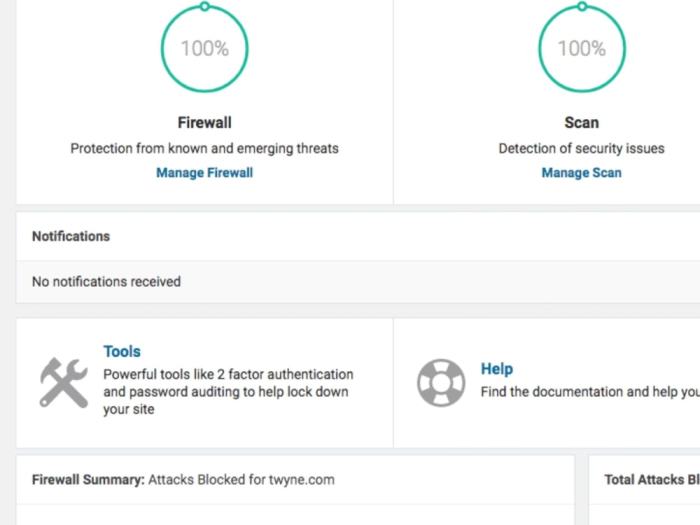
Migrating a website to new hosting can seem daunting, but it’s a necessary task that ensures better performance, security, and support for your online presence. This process involves several key steps that must be followed carefully to ensure a smooth transition with minimal downtime.Preparation is crucial before embarking on the migration journey. Proper backup of all website files and databases, as well as thorough documentation of existing configurations and settings, can save significant headaches later.
Steps Required to Migrate a Website
To ensure a seamless website migration, it’s essential to follow these steps:
1. Backup Your Website
Create a complete backup of your files and databases. This ensures that if anything goes wrong during migration, you can restore your site to its original state.
2. Choose New Hosting Provider
Analyze and select a hosting provider that meets your website needs, including storage, bandwidth, and customer support.
3. Transfer Domain (if necessary)
If you are moving your domain name to a new registrar, start the transfer process by unlocking the domain and obtaining the authorization code.
4. Upload Files to New Host
Use FTP or your host’s file manager to upload your website files to the new hosting server.
5. Import Database
If your website uses a database, export it from your old host and import it into the new hosting environment.
6. Update Configuration Files
Modify any necessary configuration files with the new database connection details, file paths, or other changes.
7. Test the Website
Before pointing your domain to the new host, test your website using a temporary URL provided by the new hosting provider to ensure everything functions correctly.
8. Update DNS Records
Change your domain’s DNS settings to point to the new hosting server. This step may take some time to propagate across the internet.
9. Final Testing and Verification
Once DNS changes have propagated, perform a thorough check of your website to ensure that all functions, links, and features are working.
Necessary Preparations Before Migration
Before migrating, it’s critical to make the following preparations to avoid complications and ensure a successful transition.
Create a Website Backup
Always back up your entire website, including files and databases, before proceeding with migration. Tools like cPanel or plugins can facilitate this process.
Document Your Current Setup
Keep a record of your current website settings, including configurations, email accounts, and any custom settings, to replicate them in the new environment.
Choose a Suitable Hosting Plan
Evaluate your website’s needs and select a hosting plan that provides adequate resources, performance, and scalability for future growth.
Checklist of Items to Verify After Migration
After the migration process is complete, it’s essential to verify various aspects of your website to ensure everything is functioning correctly. Use the following checklist as a guide:
Website Functionality
Confirm that all pages load correctly and that there are no broken links or missing images.
Database Connectivity
Ensure that your website can connect to the new database and access all necessary data.
SSL Certificate
Check that your SSL certificate is installed correctly if your site uses HTTPS.
Email Accounts
Verify that any email accounts related to your domain are set up and functioning correctly.
Settings
Review your settings to ensure they remain intact, including meta tags, redirects, and sitemap accessibility.
Performance Monitoring
Monitor website performance metrics such as load times and server response times to ensure the new hosting environment meets expectations.
Backup Plan
Establish a new backup routine for your website on the new hosting provider to safeguard against data loss.
“Preparation and thorough testing are key components in ensuring a seamless website migration.”
Technical Considerations
When migrating a website, several technical considerations are crucial to ensure a smooth transition. Properly addressing these areas can prevent downtime, data loss, and performance issues. Understanding the significance of DNS configuration, evaluating different hosting types, and being aware of common technical challenges can greatly affect the outcome of your migration.
Importance of DNS Configuration
DNS (Domain Name System) configuration plays a pivotal role during website migration. Correctly managing DNS settings ensures that traffic is directed to the new hosting server without interruption. A misconfigured DNS can lead to downtime, which can affect user access and negatively impact rankings. It’s important to:
- Update DNS records to point to the new server’s IP address, ensuring changes propagate correctly.
- Utilize TTL (Time to Live) settings to control how long DNS records are cached by users’ ISPs, allowing for quicker updates during the transition.
- Set up a temporary subdomain to validate the new hosting setup before making the final switch, minimizing risk.
A careful approach to DNS management can mitigate potential issues and support a seamless transition for your website visitors.
Pros and Cons of Different Hosting Types
Choosing the right hosting type is essential for performance and scalability during your migration. Each hosting type offers unique advantages and disadvantages:
- Shared Hosting: Cost-effective and beginner-friendly; however, it often lacks performance reliability and resources can be limited due to multiple sites sharing the same server.
- VPS Hosting: Provides dedicated resources, allowing for better performance and customization. The downside can be higher costs and the need for management skills.
- Dedicated Hosting: Offers complete control and maximum performance since resources are not shared. On the flip side, this option is generally the most expensive and requires server management expertise.
Selecting the right hosting type depends on your website’s traffic, performance needs, and budget.
Common Technical Issues and Their Solutions
During the migration process, you may encounter several technical issues that can disrupt the launch of your new website. Understanding these common problems and knowing how to address them can save time and stress:
- Data loss during transfer can occur if backups are not adequately managed. Always ensure you have complete backups before migrating.
- Website downtime can happen due to DNS propagation delays. Monitoring your DNS changes and configuring a lower TTL can help minimize this issue.
- Compatibility issues can arise, especially if the new host uses different software versions. Testing the website in a staging environment can help catch these issues before the final migration.
By being aware of these potential hiccups and preparing solutions in advance, you can ensure a smoother migration experience for your website.
Post-Migration Marketing Strategies
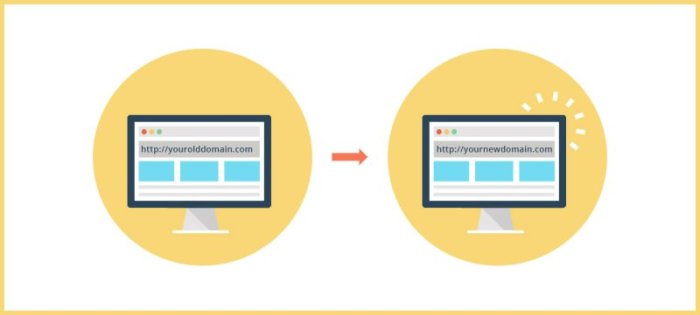
Post-migration is a crucial phase in the website transition process, as it involves maintaining and enhancing your site’s visibility and performance. Implementing effective marketing strategies after migration can help sustain or even improve your search engine rankings, promote your newly hosted website through social media, and leverage video marketing to enhance overall visibility and engagement.
Maintaining or Improving Search Engine Rankings
After migrating your website, it is essential to focus on strategies that ensure your search engine rankings remain stable or improve. Here are some effective strategies to consider:
- Conduct a complete audit of your new site to confirm that all pages have been properly redirected and indexed by search engines.
- Update your sitemap and submit it to search engines to ensure they can find and index your new site structure efficiently.
- Monitor your website’s performance closely using analytics tools to identify any drops in traffic or rankings.
- Implement a content update strategy to refresh existing content and add new relevant content that aligns with user search intent.
Ensuring all your redirects are functioning properly is crucial; a broken link can lead to lost traffic and negatively impact .
The Role of Social Media in Promoting a Newly Hosted Website
Social media serves as a powerful platform to promote your newly hosted website, driving traffic and engaging with your audience. The following strategies can enhance your social media promotion efforts:
- Share posts that highlight the benefits of your new website hosting, such as improved speed or user experience.
- Create engaging content like polls, quizzes, or contests to encourage user interaction and increase visibility.
- Utilize targeted ads to reach specific demographics interested in your products or services, driving traffic to your new site.
- Encourage your followers to share your content, expanding your reach to their networks and increasing brand awareness.
Social media engagement can significantly amplify your website’s visibility, leading to increased traffic and improved performance.
Leveraging Video Marketing to Enhance Visibility
Video marketing can significantly boost your website’s visibility after migration. It allows you to convey information engagingly and effectively. Here are some ways to leverage video marketing:
- Create a welcome video that explains the benefits of your new hosting environment and highlights any new features or services.
- Produce tutorial videos that guide users on how to navigate your new site or use new functionalities.
- Share customer testimonial videos that showcase positive experiences with your brand, fostering trust and credibility.
- Use live streams on platforms like Facebook or Instagram to engage with your audience in real-time, promoting your new website and answering questions.
Videos not only increase engagement but also improve your website’s , as search engines favor rich media content.
Ultimate Conclusion
In conclusion, successfully migrating your website to new hosting can open doors to enhanced performance and user experience. By following the Artikeld process and addressing technical aspects, you can rest assured that your site will not only survive the move but also flourish. Embrace the journey, and watch your online presence reach new heights.
Quick FAQs
What is website migration?
Website migration refers to the process of transferring your website’s files, data, and settings from one hosting provider to another or changing the structure of your site.
How long does website migration take?
The duration of website migration can vary, typically ranging from a few hours to a couple of days, depending on the size of the site and the complexity of the migration.
Will my website go offline during migration?
With proper planning and execution, you can minimize downtime, ensuring your website remains accessible during the transition.
Do I need technical skills to migrate my website?
While some technical knowledge can be helpful, many hosting providers offer tools and support to assist with migration, making it manageable even for beginners.
What should I do if something goes wrong during migration?
If issues arise during migration, having a backup and your documentation handy will allow you to restore your site quickly and troubleshoot any problems.